haxeui-html5
haxeui-html5 is the pure HTML5 backend for HaxeUI. It has no other framework dependency except haxeui-core itself and outputs a DOM tree.
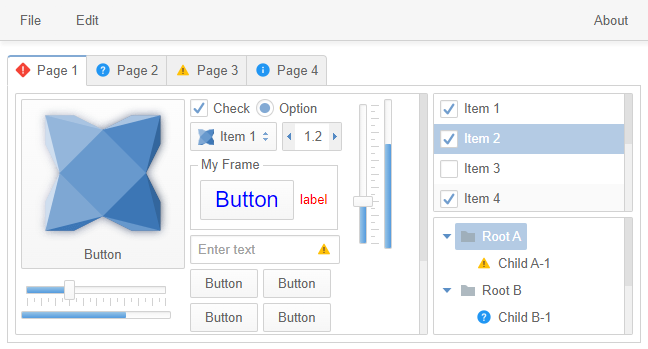
Installation
haxeui-html5 has a dependency to haxeui-core, and so that too must be installed. Once haxeui-core is installed, haxeui-html5 can be installed using:
haxelib install haxeui-html5
Usage
The simplest method to create a new HTML5 application that is HaxeUI ready is to use the HaxeUI command line tools. These tools will allow you to start a new project rapidly with HaxeUI support baked in. To create a new skeleton application using haxeui-html5 create a new folder and use the following command:
haxelib run haxeui-core create html5
If however you already have an existing application, then incorporating HaxeUI into that application is straightforward:
Haxe build.hxml
If you are using a command line build (via a .hxml file) then add these two lines:
-lib haxeui-core
-lib haxeui-html5
If you are using an IDE, like Haxe Develop, add these lines via the project settings window (or the appropriate place for your IDE of choice).
Toolkit initialisation and usage
Initialising the toolkit requires you to add this single line somewhere before you start to actually use HaxeUI in your application:
Toolkit.init();
HTML5 specifics
As well as using the generic Screen.instance.addComponent, it is also possible to add components directly to any other DOM node: the haxeui-html5 backend exposes a special element property for this purpose. Eg:
js.Browser.document.getElementById("myContainer").appendChild(main.element);
Initialisation options
The configuration options that may be passed to Tookit.init() are as follows:
Toolkit.init({
// where 'Screen' will place components (defaults to the document body)
container: js.Browser.document.getElementById("myContainer")
});
